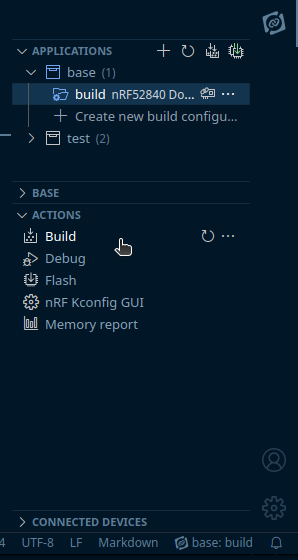Building the firmware¶
Note
The project is still in development, and the steps to build and flash the firmware will change in the future.
Building¶
For now zigbee_home CLI cannot build the application directly, unless run in a configured nRF Connect & Zephyr environment.
As such while this is the case - we will rely on the VS Code with nRF Connect extension to build the firmware.
Source Generation¶
CLI generates source, which can then be built and flashed.
"Source" includes C source code, app config(proj.conf) and overlay (app.overlay).
Preparing environment¶
Nordic provides an installation tutorial video for setting up the environment for VS Code.
This preparation is only needed once, and after all the tools are set up - you don't need to do it again.
Build with zigbee_home CLI¶
Assuming configuration file is located at ./zigbee_test.yml and directory for generated & built firmware should be ./firmware the command to generate & build the firmware will be:
go run ./cmd/zigbee --config ./zigbee_test.yml firmware --workdir ./firmware build
Only source code can be generated by adding --only-generate flag after build:
go run ./cmd/zigbee --config ./zigbee_test.yml firmware --workdir ./firmware build --only-generate
Note: build command will not clear the work directory, so if it already contains some additional files they may be used while building the firmware.
This also applies when removing features from configuration and re-building the firmware: some files might be left after feature that requires it was removed. It could lead to a build that is failing.
Build from extension¶
To build the firmware just open the generated firmware source file directory in VS Code.
Then press the nRF Connect extension in the sidebard and choose Create new build configuration:
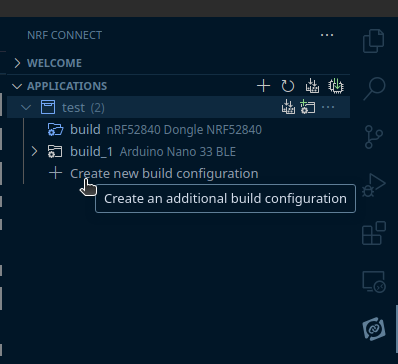
This will open a new tab with some options. The only thing that needs to be changed is to provide proper board name.
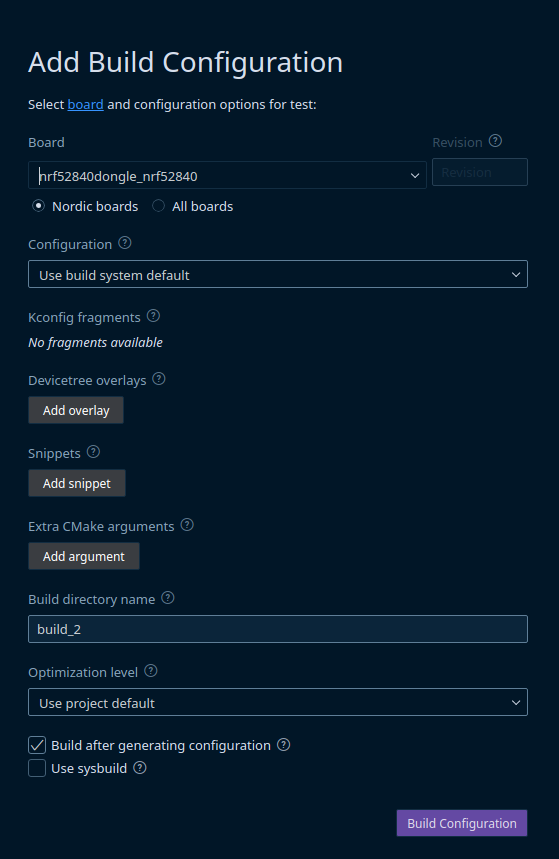
After this you can press "Build configuration" and wait for the build to finish.
Note
While building there may be some warnings, but not errors. If there is an error while building the source it is most probably that there is some mis-configuration in zigbee.yml, or other provided configuration while generating source from CLI.
Building firmware again¶
After first build it is not necessary to create new build configuration again.
Instead open the nRF Connect extension, choose already existing configuration by clicking on it and click Build in Actions tab: